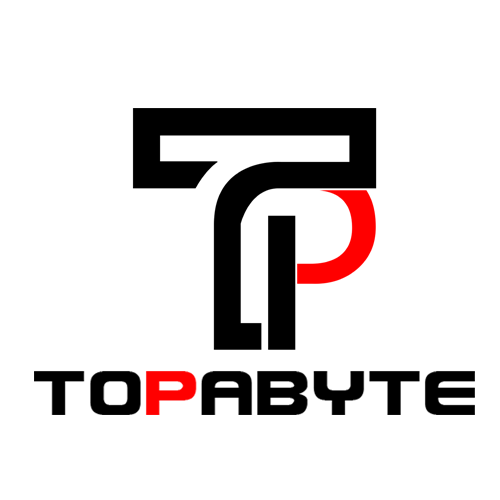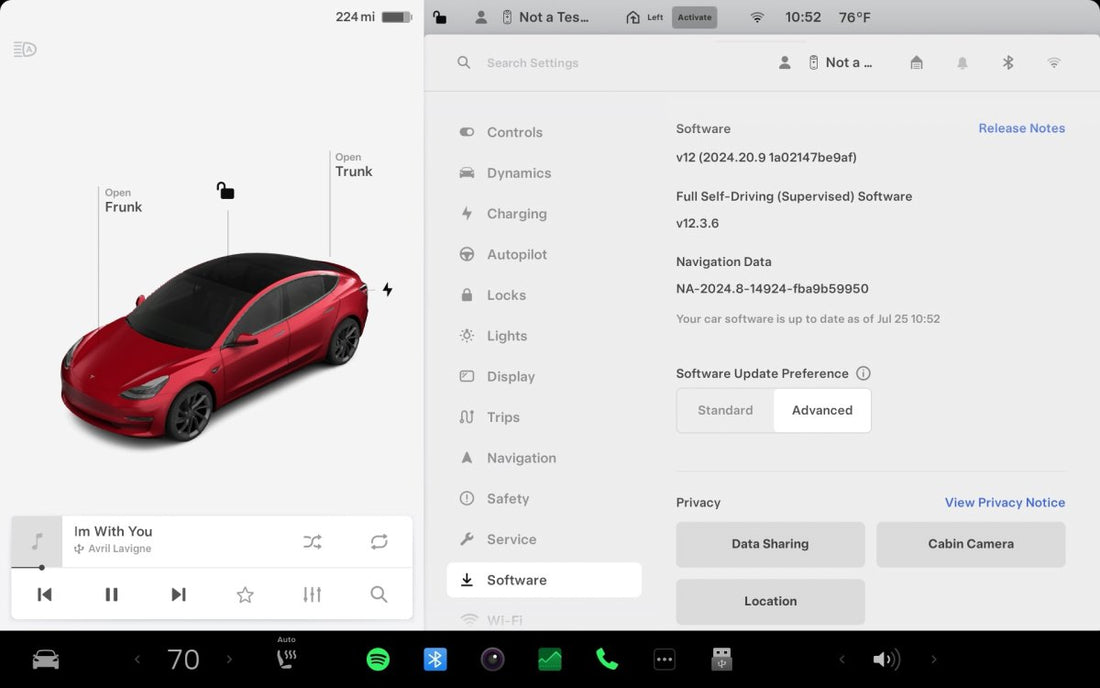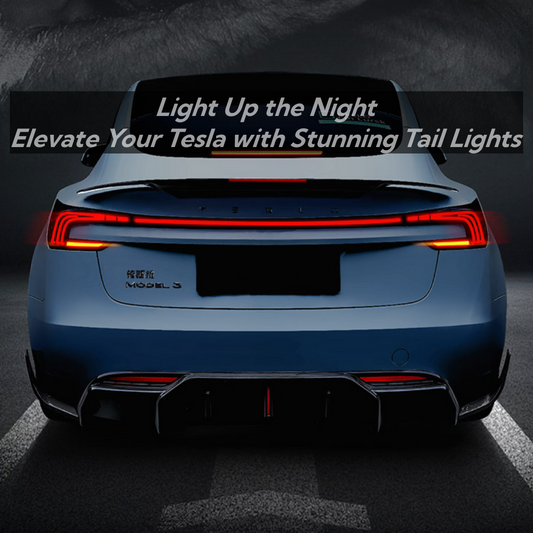I proprietari di Tesla hanno la flessibilità di scegliere le proprie preferenze di aggiornamento software tramite la scheda Software nelle impostazioni del veicolo, offrendo due opzioni: Standard e Avanzate. Questa scelta ha un impatto significativo su come e quando vengono forniti gli aggiornamenti. Tesla spiega che selezionando "Avanzate", i conducenti riceveranno aggiornamenti software over-the-air che introducono nuove funzionalità e perfezionano quelle esistenti non appena saranno resi disponibili per il loro modello specifico.
La decisione si riduce a se preferisci aggiornamenti frequenti con nuove funzionalità o se preferisci aspettare versioni software più stabili. Molti avevano precedentemente dato per scontato che questa funzionalità fosse obsoleta, un residuo dei programmi Early Access di Tesla introdotti nel 2018. Tuttavia, Elon Musk ha recentemente confermato la sua continua rilevanza. In un post su X, ha sottolineato che Tesla sta ancora utilizzando questa impostazione di preferenza per distribuire gli aggiornamenti, in particolare gli aggiornamenti relativi a Full Self-Driving (FSD) v12.5, che alcuni utenti con l'impostazione "Avanzata" riceveranno nonostante i problemi in corso.
L'opzione Software Update Preference si trova in Controls > Software, con Standard impostato come scelta predefinita. Tesla sembra personalizzare gli aggiornamenti non solo in base alla configurazione e alla posizione del veicolo, ma anche in base alle preferenze di aggiornamento individuali. Chi opta per Advanced potrebbe godere di un accesso più rapido agli aggiornamenti e di correzioni di bug più frequenti.
È rassicurante vedere che Tesla sta utilizzando attivamente questa preferenza, ma una comunicazione più chiara riguardo al loro processo di rilascio degli aggiornamenti migliorerebbe sicuramente l'esperienza utente. Se desideri rimanere al passo con gli ultimi miglioramenti, considera di impostare il tuo veicolo su Avanzato.
Notizie Tesla Da: non è un'app Tesla.